Streamkids + Trikfilmstudio
4.6/5
★
based on 8 reviews
Contact Streamkids + Trikfilmstudio
| Address : | Mikulovická 170, 190 17 Praha-Vinoř, Czechia |
| Phone : | 📞 +7897 |
| Website : | http://www.streamkids.cz/ |
| Categories : | |
| City : | Praha Vinoř |

|
Ž
|
Žaneta Křížová (Výtvarná výchova) on Google
★ ★ ★ ★ ★ Ač jsem vystudovanou učitelkou výtvarné výchovy, animaci s předškolními dětmi jsem se vyhýbala, protože jsem neměla potřebné poznatky, které by mi někdo sdělil, a hlavně jsem si myslela, že na to nemám ani potřebnou techniku.
S počtem videí na flashce jsem byla trochu zklamaná. Našla jsem na ní pouze jedno video v délce 9:24, které skutečně objasňovalo, jak na animaci. Po něm mi bylo pár věcí nejasných, a proto jsem šla na webové stránky lektorky, kde jsem dohledala další videa, která mi objasnila vše, co jsem potřebovala vědět. Doporučuji tedy shlédnout na webu ještě video: Skákající žába, kde se navíc dozvíte, jak posouvat pohybující se objekt dál prostoru, ukázka průsvitky v akci, díky níž budete mít objekty stále na stejném místě a video: Žvýkání v animaci, kde se dozvíte, že je potřeba fotit vždy na šířku, jak to udělat, aby nebyl vidět okraj židle.
Mrzí mě tedy, že tato dvě videa nebyla součástí flash disku a nemám tak ucelené materiály na jednom místě. Jinak bych hodnotila 5 *.
Lektorka kurzu skutečně animaci rozumí, umí jednoduše a jasně vysvětlit, jak animaci vytvořit pomocí běžně dostupných pomůcek, uvádí i různé vychytávky. A já se už moc těším, až s dětmi díky těmto novým poznatkům animaci s dětmi realizuji. Za mě super kurz pro rodiče i učitele.
Although I am a graduate art teacher, I avoided animation with preschool children because I did not have the necessary knowledge that anyone would tell me, and most of all I thought that I did not even have the necessary equipment.
I was a little disappointed with the number of videos on the flash. I found only one 9:24 video on it, which really explained how to animate. After him, I had a few things unclear, so I went to the lecturer's website, where I found other videos that explained everything I needed to know. So I recommend watching a video on the web: Jumping frog, where you will learn how to move a moving object further into space, a demonstration of transparencies in action, thanks to which you will still have objects in the same place, and a video: Chewing in animation, where you will learn that it is necessary to always take pictures in landscape, how to do it so that the edge of the chair is not visible.
So I'm sorry that these two videos were not part of the flash drive and I don't have complete materials in one place. Otherwise I would rate 5 *.
The teacher of the course really understands animation, can explain simply and clearly how to create animation using commonly available tools, and also lists various tweaks. And I'm really looking forward to realizing the animation with the children with the children thanks to this new knowledge. A great course for parents and teachers for me.
|
|
L
|
Lenka Navrátilová on Google
★ ★ ★ ★ ★ Velmi mě překvapila metoda, s kterou je animace vytvořena. Zvládne ji opravdu každý, a to jen díky troše zručnosti a trpělivosti při skládání jednotlivých rekvizit za sebou. Určitě je to vhodné pro děti již předškolního věku, které si mohou vystřižením např. svého výkresu svůj výtvor oživit. Nepotřebujete žádné speciální pomůcky. Stačí pouze mobilní telefon s fotoaparátem a animování by tak mohlo nahradit alespoň na chvíli sociální sítě a hry.
I was very surprised by the method with which the animation is created. Everyone can really handle it, and only thanks to a little skill and patience in putting the individual props behind them. It is definitely suitable for children of preschool age, who can enliven their creation by cutting out their drawing, for example. You do not need any special aids. All you need is a mobile phone with a camera, and animation could replace social networks and games, at least for a while.
|
|
M
|
Michaela Muricová on Google
★ ★ ★ ★ ★ My jsme vyzkoušeli kurz animací mobilem. Animace pomocí mobilního telefonu je opravdu jednoduchá. Pokud máte doma tvořivé dítko, bude ho to velmi bavit. Zanimování vlastních obrázků, oblíbených postaviček z časopisů, nebo hraček. Myslím si, že využití najdou nejen děti školou povinné, ale i dospělí. Například tvorba prezentace, nebo jen jednoduchá cesta, jak naučit kamarádku háčkovat =). Určitě se jedná o smysluplnou a hodnotnou formu učení, ale i příležitostnou zábavu. Možností je nekonečno a lidská fantazie nezná hranic. Kurz doporučuji všem. Vše je jednoduše vysvětleno a paní má příjemný hlas. Oceňuji i tipy na závěr.
We tried a mobile animation course. Animation using a mobile phone is really simple. If you have a creative child at home, he will enjoy it very much. Take pictures of your own pictures, favorite characters from magazines or toys. I think that not only children in compulsory school, but also adults will find use. For example, creating a presentation, or just a simple way to teach a friend to crochet =). It is certainly a meaningful and valuable form of learning, but also occasional entertainment. The possibilities are infinite, and human imagination knows no bounds. I recommend the course to everyone. Everything is simply explained and the lady has a pleasant voice. I also appreciate the tips at the end.
|
|
K
|
Kateřina Ottmarová on Google
★ ★ ★ ★ ★ Paní Hanka v podstatě jen popíše jak funguje aplikace Stop Motion, což je fajn, ale pro mě to není nic, za co bych měla platit. návody jsou dohledatelné úplně všude. Očekávala jsem něco jiného.
Mrs. Hanka basically just describes how the Stop Motion application works, which is nice, but for me it's not something I should pay for. instructions can be found everywhere. I was expecting something else.
|
|
M
|
Marketa Svarcbekova on Google
★ ★ ★ ★ ★ Na USB Flash disku je video, kde je velmi kvalitně vysvětleno jakou použít aplikaci a jak přímo postupovat při tvoření animace. Vše je řečeno jasně, krásné pochopitelné informace. Ovládání aplikace je jednoduché. Tvoření animace je také jednoduché, jako pomůcky je potřeba vytvořit si obrázek (papír, pastelky), dále je potřeba mobil s připojením k internetu, takže to co má téměř každý doma. Animace je vhodná pro všechny věkové kategorie. Vzhledem k tomu, že mobil zajímá snad všechny děti různě staré, tak je to určitě dobrá volba trávení času s moderními technologiemi. Tuto aplikaci (tvoření animace) určitě velmi ráda využiji až se po rodičovské dovolené vrátím zpět do práce (na prvním stupni základní školy).
There is a video on the USB Flash drive, which explains very well how to use the application and how to proceed directly when creating the animation. Everything is said clearly, beautiful understandable information. Control of the application is simple. Creating animation is also simple, as tools you need to create a picture (paper, crayons), you also need a mobile phone with an internet connection, so that's what almost everyone has at home. The animation is suitable for all ages. Given that the mobile phone is of interest to almost all children of all ages, it is certainly a good choice to spend time with modern technology. I will definitely be happy to use this application (creating animation) when I return to work (at the first stage of primary school) after parental leave.
|
|
V
|
Věra Buchtová on Google
★ ★ ★ ★ ★ Animace je velmi smysluplná, naučí děti velice rychle a bez potíží
něco nového, naučí se využívat mobil i k něčemu jinému než ke
sledování her. Lze jenom doporučit ostatním
The animation is very meaningful, it will teach children very quickly and without difficulty
something new, they will learn to use their mobile phone for something other than
watching games. Can only be recommended to others
|
|
Z
|
Zuzana Příhodová on Google
★ ★ ★ ★ ★ Všechna videa mi pomohl udělat 14letý syn jako cílová skupina.
Kurz byl dobrý pro vysvětlení základů animace.
Musím se ale vyjádřit k nedostatkům. Zásadní je hlavně riziko, že mobil spadne z hrany stolu, na kterém je položen, proto bych do oficiálního návodu zařadila poznámku, že se musí mobil něčím zajistit.
Otravné je, že když je fotoaparát na stole, musí být animace na podlaze, takže je dost malá a těžko manipulovatelná.
Počet snímků za sekundu v aplikaci je ze začátku nastaven na malé
množství a v doprovodných videích je stejný, to bych na začátek
kurzu nedoporučovala. Podle mě by bylo fajn, aby si studenti nastavili
počet snímků za s. na 12 či 24, animace pak vypadá plynuleji.
Focení v programu není zvýrazněné, navigace je obtížná a dost dalších věcí je neintuitivních, např. přejmenování souborů.
Do škol bych uvedení této animace podpořila, ale na základech se Stop Motion Studio bych strávila max. měsíc a pak se přesunula na další animační programy jako FlipaClip či Pixel Studio.
The 14-year-old son helped me make all the videos as a target group.
The course was good for explaining the basics of animation.
But I have to comment on the shortcomings. The main risk is that the mobile phone falls from the edge of the table on which it is placed, so I would include a note in the official instructions that the mobile phone must be secured with something.
The annoying thing is that when the camera is on the table, the animation must be on the floor, so it is quite small and difficult to manipulate.
The number of frames per second in the application is initially set to small
The amount and the accompanying videos is the same, I'd like to start with
did not recommend the course. I think it would be nice for students to set themselves up
number of frames per s. to 12 or 24, the animation then looks smoother.
Shooting in the program is not highlighted, navigation is difficult and many other things are non-intuitive, such as renaming files.
I would support the introduction of this animation in schools, but I would spend a maximum of a month on the basics with Stop Motion Studio and then move on to other animation programs such as FlipaClip or Pixel Studio.
|
|
h
|
hana dusilkova on Google
★ ★ ★ ★ ★ Neskutečně jednoduché a efektivní. Poprvé jsem se dostala k animaci a musím se přiznat, že jsem dlouho tento začátek odkládala, protože se nepovažuji zrovna za technický talent, ale první zkušenost předčila jakékoli očekávání. Zcela intuitivní a jednoduché ovládání, které zvládne nejen dítě školou povinné, ale dokonce i mladší - vyzkoušela jsem se svým pětiletým synem. Stačí pouze umět ovládat telefon (stisknout tlačítko na pořizování fotek), něco málo nakreslit či pošoupnout předmět po papíře a výsledný efekt je neskutečný. Rozhodně super vymyšleno, zvládne úplně každý.
Incredibly simple and effective. I got into animation for the first time and I have to admit that I postponed this beginning for a long time, because I don't consider myself a technical talent, but the first experience exceeded any expectations. Completely intuitive and simple operation, which can handle not only a child who is compulsory at school, but even a younger one - I tried it with my five-year-old son. All you have to do is be able to control the phone (press the button to take photos), draw a little or slide the object over the paper and the resulting effect is unreal. Definitely super fancy, absolutely everyone can handle it.
|
Write some of your reviews for the company Streamkids + Trikfilmstudio
Your reviews will be very helpful to other customers in finding and evaluating information
Nearby places in the field of Education center,
Nearby places Streamkids + Trikfilmstudio